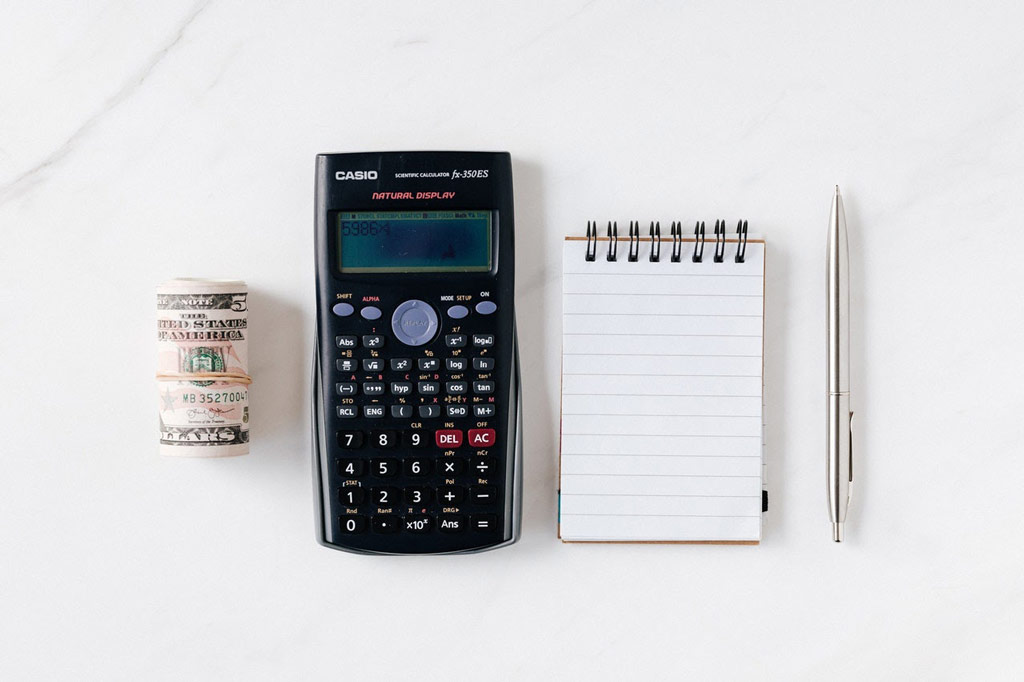
Whether your nonprofit helps inner-city youth obtain job skills, plants trees in deforested areas, or advocates for military veterans, having a firm grasp of the Internal Revenue Service’s (IRS) nonprofit tax exemption laws is vital for preparing 501c3 financial statements.
Most nonprofit organizations are required to make their annual tax documents public. If you’re curious to see what public reporting looks like, online resources such as the Foundation Center and GuideStar are where to find nonprofit financial statements. These sites can help by letting you review the tax documents of nonprofits from around the country. To satisfy public reporting requirements, you’ll need to comply with all required nonprofit financial statements requested by the state you’re registered in and by the IRS.
Don’t Worry. You Can Do This!
Financial reporting may appear intimidating at first because collecting financial information is an essential job for any nonprofit manager. But rest assured that preparing your 501c3 financial statements is a relatively easy task if you practice good time and project management skills. The following suggestions will help you prepare your required nonprofit financial statements every year.
8 Tips for Preparing Financial Statements for a 501c3 Nonprofit

1. If you’re a new nonprofit start-up or manager, you might be asking yourself, “Where do I find my nonprofit’s financial statements?” If your organization doesn’t have accounting software, you can begin by organizing your bank statements. Bank statements will show you the numbers you’ll need for organizing your 501c3 financial details, including your Profit and Loss Statement and Balance Sheet
2. Next, you’ll need to create an Excel spreadsheet that shows revenues and expenses. Assign each item a category such as donations, fees, subscriptions, or sales for revenue and web design, insurance, bookkeeping, graphic design, or payroll for expenses. Your goal is to create a spreadsheet showing all financial activity throughout the year and the corresponding categories.
3. You’ll then list all in-kind donations your organization received. This should be a separate category under revenues on your spreadsheet. Try to determine a reasonable value of all non-cash contributions given to your organization.
4. If you’re using an accounting software package or developing your nonprofit’s required financial statements in Excel, be sure to give yourself plenty of time. Generating your 501c3 financial statements is an important responsibility, and accidentally skipping over a transaction will cause problems in your balance sheet.
5. Establish a designated place and record-keeping system on your computer or in a filing cabinet that holds all of the organization’s bank statements, receipts, and materials. That way, you’ll know where to find your nonprofit’s financial statements quickly and easily. Staying organized will save you time and eliminate stress!
6. Keep track of all donors who contributed more than $5,000 either as a gift or in return for goods or services (e.g., ticket sales, merchandise). You’ll want to have a list containing their names, addresses, dates they donated, and how much they donated.
7. Your 501c3 financial statements also require a record of fundraising contributions and the dates they were made by individual Board members. As Board members may serve for varying amounts of time, it will also be helpful to keep a list of any Board changes or replacements that occurred throughout the year.
8. While preparing your financial reports and statements, it’s also a great time to write a summary of accomplishments. Donors who want to know where to find the financial statements of the nonprofit they are supporting also want to hear about the significant achievements you’ve accomplished throughout the year. The more stories and data you can provide, the better. As a bonus, your summary of accomplishments will also be helpful for grant writing and securing corporate sponsorships!
Examples of Accomplishments that Support Financial Reports
- The inner-city youth nonprofit held five skills sessions for 100 high school-aged students from Pittsburgh, PA, teaching them valuable information to secure meaningful employment.
- The tree-planting nonprofit engaged 50 volunteers in 10 different neighborhoods in Jacksonville, FL to plant 100 trees on streets that had no green space.
- The advocates for military veterans nonprofit held monthly food drives at 20 houses of worship in St. Paul, MN to support veterans facing food insecurity.
Ready to Get Started? Let Us Help You
Remember, not only are you preparing 501c3 financial statements for the IRS and your donors, but you’re also making your nonprofit’s required financial statements available to the public. As a charitable organization, presenting well-organized financials and highlighting significant achievements isn’t only for making an excellent first impression on new donors—it’s also important for gaining the trust of the communities your nonprofit serves.
Get in touch with our nonprofit management experts today to learn more about partnering with BryteBridge Nonprofit Solutions and get your organization on track. You don’t have to do it alone!