Did you know you can hire a virtual assistant to help spread out your nonprofit’s workload? Many nonprofits never even think of it, but these remote workers are an incredible source of flexibility and cost-effective labor for your organization, making them a great method of capacity building.
How do you approach the hiring decision? What does a virtual assistant do? Would this fit in your organization’s budget? What should you look for in a candidate? Read on to get these questions answered and learn how to use a virtual assistant to help your organization.
What Is a Virtual Assistant?
Before tackling the question of how to use a virtual assistant, it helps to understand what they are:
Remote
A “virtual assistant” (VA) isn’t a computer, which is how we often use the word “virtual” these days. It’s a real, flesh-and-blood person. The “virtual” stands for the fact that they work remotely, over the Internet or a secure network connection. You can hire a VA from anywhere in the country, or potentially anywhere in the world if you have the legal setup for it.
- Note: Sometimes, a VA who specializes in nonprofit work is known as an “NVPA,” or “nonprofit virtual assistant.”
Non-Employee (Usually)
Many people who want to know how to use a virtual assistant are thinking first and foremost about the cost savings. VAs are usually independent contractors (non-employees). However, this will be an active area of labor law advocacy in the years ahead, and you should at least consider the advantages to morale and reputation that comes with hiring a VA as a proper employee.
But, assuming you hire them as a contractor, you will save money by avoiding payroll taxes and employee benefits. Even if you do hire them as a proper employee, a VA is usually less expensive than an in-house hire, because you can bring them in part-time.
Any Schedule
You can find a VA for any schedule you need, from a couple of hours a day once or twice a week, to full-time or even more. There’s no overtime pay for contract workers. (Although this too may change in the future.)
The Perfect “Extra Pair of Hands”
When you’re thinking about how to use a virtual assistant, the key benefits are flexibility, convenience, and cost savings. Basically, you are hiring an extra pair of hands, to help out wherever you need help. A VA is less expensive than a regular employee, but more reliable than a volunteer, making them perfect for tedious or niche tasks.
What Does a Virtual Assistant Do?
The real question is “What does a virtual assistant not do?” This is the true power of VAs: They can do anything your organization needs. Here are just a few of the possibilities when it comes to how to use a virtual assistant:
- Administrative/clerical assistance: Tasks include virtual filing and file management, data entry, monitoring public-facing email inboxes, writing letters, organizing meetings and events, and doing follow-up correspondence with donors. Administrative assistant VAs can also support you in your work with us at BryteBridge Nonprofit Solutions to obtain your tax-exempt status and file your IRS tax forms.
- Research: This is a more specialized area of labor when it comes to how to use a virtual assistant. Tasks can include topical research (e.g., reading the news for relevant stories), administrative research (e.g., investigating and reporting on industry trends, aggregating relevant documentation, and statistics), and academic research (e.g., generating original data).
- Social media and content: Tasks include content creation, engagement with audience-generated comments and queries, the creation of long-tail and topical blog content, and writing fundraising or marketing emails. A good content-based VA can even play a role in developing your overall content strategy. BryteBridge Nonprofit Solutions can help supplement these needs with professional-grade content and social media expertise, from graphic design to web development.
- Light bookkeeping: A VA can handle lighter bookkeeping tasks, such as preparing invoices, writing reports and summaries, and documenting expenses. However, when you’re thinking about how to use a virtual assistant, anything relating to money does have its limits. Getting your accounts right is vital to your long-term sustainability. For better assistance in this kind of work, BryteBridge Nonprofit Solutions offers professional bookkeeping and payroll services.
What does a virtual assistant do? Just about anything and everything!
One thing to bear in mind is that none of the above categories is exclusive. You don’t necessarily have to hire a different VA for different tasks. It all depends on your needs as an organization, and the skills and capabilities of the VA you hire.
How to Hire a Virtual Assistant
The last part of understanding how to use a virtual assistant is knowing what to look for in a successful candidate, and how to build the working relationship. If this is your first time, it can be a little awkward as you fumble your way into a workflow.
BryteBridge Nonprofit Solutions can help you get a head start on that. Whether you’re taking on a VA as a new phase in your nonprofit startup plan, or are well-established and looking to develop your strategic plan for the next several years, we have the organizational capacity and decades of experience to help your organization reach its potential and sustain that success. We can help you through your first VA hire.
Write a Description of the Work You Want to Be Done and How
We suggest you start with some small basic tasks that really add up!
Determine out How Much Time You Need Your Virtual Assistant to Work and the ideal hours you need them for.
Start local first.
We suggest you use your immediate network or get a volunteer
If you can’t find local, do a google search or ask other nonprofits if they use a virtual assistant and if they have any recommendations.
If you still need help finding one, here are a couple resources that might work!